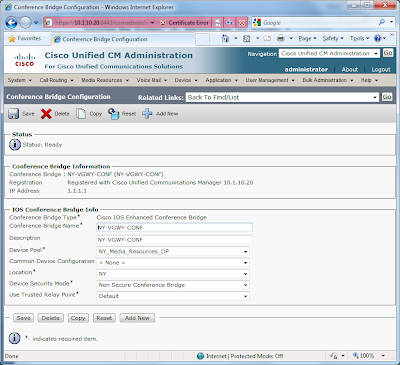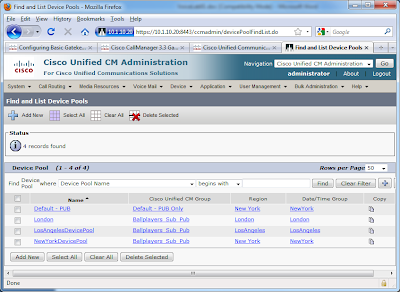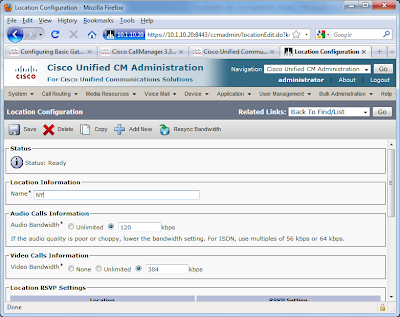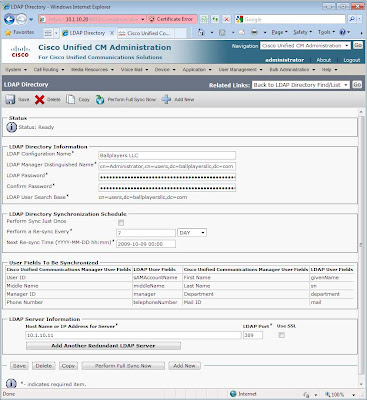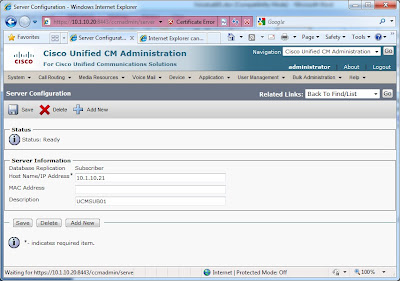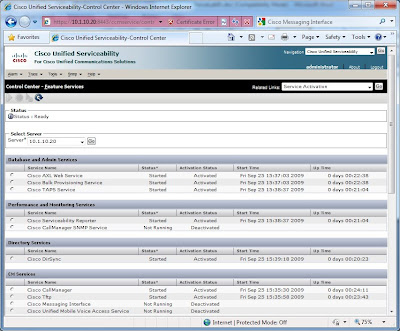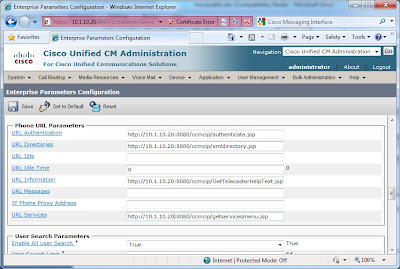CCIE Voice Lab 1.10 Tasks
1. Ensure that Skinny traffic from New York to Los Angeles is set to DSCP CS3. Any and all markings should be done by the endpoint whenever possible.
2. Limit SCCP traffic in both New York and Los Angeles to 30k per endpoint, and exceed traffic should be remarked to AF11.
3. Configure the frame relay link between New York and Los Angeles as if it is a full T1 (1536kpbs) link. Ensure that MLP FLI is enabled on the link. Lastly, configure the QoS as follows:
a. Voice media traffic should have a 30% priority of link bandwidth;
b. Voice signaling traffic should be given 5% of the link bandwidth;
c. All other traffic should be treated with weighted fair queuing.
4. Configure the frame relay link between New York and Los Angeles as if it is a half- T1 (768 kbps) link, with the following QoS parameters:
a. Voice media traffic should have a 192K of link bandwidth prioritized;
b. Voice signaling traffic should be given 38K of the link bandwidth;
c. All other traffic should be treated with weighted fair queuing.
5. Ensure that the New York VGWY, Los Angeles VGWY, and London CUCME send signaling and media traffic at DSCP CS3 and EF respectively.
CCIE Voice Lab 1.10 Solutions
1. By default, SCCP DSCP values are set at CS3 in the CUCM Enterprise Parameters.

Next, identical QoS policies are configured on both the New York and London switches (3750 and NME-16ES-1G-P, respectively). First, enable QoS globally, then define the policed DSCP remarking:
mls qos
mls qos map policed-dscp 24 to 10
Then, create the appropriate access-list to identify the SCCP traffic, following by the class-map to match the traffic, and finally, the QoS policy.
!
access-list 101 permit tcp any any eq 2000
!
class-map match-all SCCP
match access-group 101
!
!
policy-map MARK-SCCP
class SCCP
set dscp cs3
police 30000 8000 exceed-action policed-dscp-transmit
The final step is to create an inbound service-policy for the switchports that have IP phones.
interface FastEthernet1/0/8
description newyork phones
switchport access vlan 11
switchport voice vlan 12
spanning-tree portfast
service-policy input MARK-SCCP
2. The QoS and Traffic Shaping described in task 3 requires the creation Modular QoS CLI, a Virtual Template, and Frame Relay traffic shaping on both the New York and Los Angeles routers. Note, the configurations are identical on both routers, with the exception of the IP Addressing on both sides of the link. The first step it to create the QoS policy.
class-map match-all SIGNAL
match ip dscp cs3
class-map match-all RTP
match ip dscp ef
!
!
policy-map NY-LA-QOS
class RTP
priority percent 30
class SIGNAL
bandwidth percent 5
class class-default
fair-queue
Next, create the Virtual Templates for both New York and Los Angeles. Below is the New York side of the link.
!
interface Virtual-Template102
bandwidth 1536
ip address 172.16.1.1 255.255.255.252
ip ospf network point-to-point
ppp multilink
ppp multilink interleave
ppp multilink fragment delay 10
service-policy output NY-LA-QOS
!
Then, create the frame relay traffic shaping policy, and associate the Virtual Template with the Frame Relay sub-interface, and associate the frame relay traffic shaping policy.
!
map-class frame-relay FRTS-NY-LA
frame-relay cir 1536000
frame-relay bc 15360
frame-relay be 0
frame-relay mincir 1536000
!
interface Serial0/2/0
no ip address
encapsulation frame-relay
frame-relay traffic-shaping
frame-relay lmi-type cisco
!
interface Serial0/2/0.102 point-to-point
description frame relay link to Los Angeles
ip ospf network point-to-point
frame-relay interface-dlci 102 ppp Virtual-Template102
class FRTS-NY-LA
!
3. The QoS configuration between New York and London is slightly different, since the tasks do not instruct us to configure MLP LFI. For this link, the QoS policy-map is defined, reusing the previously configured class-maps. Then, a frame-relay traffic shaping policy is defined, with the QoS service-policy tied to it. Lastly, the FRTS policy is associated with the frame-relay sub-interfaces between New York and London.
!
policy-map NY-LNDN-QOS
class RTP
priority 192
class SIGNAL
bandwidth 38
class class-default
fair-queue
!
!
map-class frame-relay FRTS-NY-LNDN
frame-relay cir 768000
frame-relay bc 7680
frame-relay be 0
frame-relay mincir 768000
service-policy output NY-LNDN-QOS
!
!
interface Serial0/2/0.103 point-to-point
description frame relay link to London
ip address 172.16.1.5 255.255.255.252
ip ospf network point-to-point
frame-relay interface-dlci 103
class FRTS-NY-LNDN
!
4. By default, the MGCP and H323 gateways send media (RTP) marked as ef and signaling marked as af31.
To verify New York, first issue:
newyork#sh dial-peer voice 100 include DSCP
ip media DSCP = ef, ip media rsvp-pass DSCP = ef
ip media rsvp-fail DSCP = ef, ip signaling DSCP = cs3,
ip video rsvp-none DSCP = af41,ip video rsvp-pass DSCP = af41
ip video rsvp-fail DSCP = af41,
Then, modify the markings for each VOIPdDial-peer. Dial-peer 100 is shown below.
newyork(config)#dial-peer voice 100
newyork(config-dial-peer)#ip qos dscp cs3 signaling
In Los Angeles, verify by issuing a “show mgcp” to view the defaults.
losangeles#sh mgcp
!
To modify, issue
losangeles(config)#mgcp ip qos dscp ef media
losangeles(config)#mgcp ip qos dscp cs3 signaling
then verify
losangeles#sh mgcp
!
CUCME marks voice media traffic at DSCP value EF by default and voice signaling DSCP value CS3 by default. These parameters may be changed under the telephony-service CLI parameters. A “show telephony-service” in London verifies the values.
london#sh telephony-service
CONFIG (Version=7.1)
=====================
Version 7.1
Cisco Unified Communications Manager Express
For on-line documentation please see:
http://www.cisco.com/en/US/products/sw/voicesw/ps4625/tsd_products_support_series_home.html
ip source-address 10.1.32.1 port 2000
ip qos dscp:
ef (the MS 6 bits, 46, in ToS, 0xB8) for media
cs3 (the MS 6 bits, 24, in ToS, 0x60) for signal
af41 (the MS 6 bits, 34, in ToS, 0x88) for video
default (the MS 6 bits, 0, in ToS, 0x0) for serviceservice directed-