CCIE Voice Lab 1.7 Tasks
1. Calls within a location should use G.722 wideband.
2. Calls between locations should use G.729.
3. Allow five concurrent calls between New York and Los Angeles.
4. When calls from London to either New York or LA use the IP WAN, they should negotiate G.729. However, in the event that there are any transcoding issues, only one G.722 call should be allowed across the WAN.
CCIE Voice Lab 1.7 Solutions
The tasks in this lab are relatively simple. A good discussion on locations, regions, and CAC are covered Call Admission Control chapter of Cisco Unified Communications SRND Based on Cisco Unified Communications Manager 7.x. You can also click here and here for some old, but decent Gatekeeper configuration examples.
1. The first step is to create regions for New York, Los Angeles, and London and assign the codecs to be used between each location. You may have done some of these task earlier when configure phones.
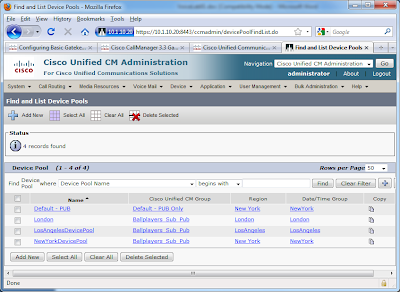
3. Next, assign your newly create device pools to devices.
4. Create your locations and assign the appropriate bandwidth. Make sure you understand how CUCM allocates bandwidth for a particular codec. Then, assign these locations to the Phones.
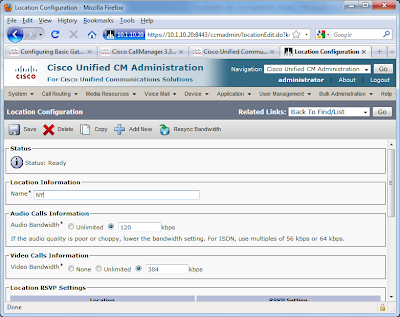
5. On the gatekeeper, configure the proper bandwidth settings.
newyork#
!
gatekeeper
zone local newyork ballplayersllc.com 1.1.1.1
alias static 10.1.10.21 1720 gkid newyork gateway voip ras 10.1.10.21 33072 e164 2002 e164 2001 e164 1003 e164 1002 e164 1001
bandwidth total zone newyork 128
no shutdown
6. Finally, nail up some calls between locations to exceed the bandwidth limits. On CUCM phones, once bandwidth limits are hit, the phones should display “Not Enough Bandwidth”. On the gatekeeper, “debug ras” and “show gatekeeper zone status” are useful commands.



2 comments:
I just had a glance thru your blog. Very Impressive ! keep up the good works Mark !
Thank you!
Post a Comment