Ballplayers, Inc. is a sports marketing firm with locations in New York City, NY and Baltimore, MD. The firm represents both current and retired athletes and their associated marketing ventures. The CIO of the firm, Fuzzy Dunlop, has instructed you to begin piloting VOIP between the NY and Baltimore sites.
VOIP Lab 1 – PSTN Setup
You’ve have been given two Cisco ISR 2801 routers to stage a pilot. Lab 1 involves preparing the Adtran for support the lab depicted below.
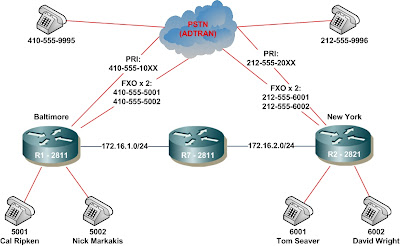
Task 1.1 – Initial Adtran Atlas 550 Setup
1. Using a terminal emulation program such as HyperTerminal or SecureCRT, configure the settings for 9600 data rate, no parity, 8 data bits, 1 stop bit, and no flow control.
2. Connect to the Adtran Atlas 550. The console port (Adtran calls it “Craft Port) requires a special pinout DN9. I did not know this when I initially purchased the box off of eBay. I spend a few nights playing with my SecureCRT setting and HyperTerminal. Finally, after some research, I discovered the requirement for this proprietary cable. Errr…..
3. I’ve opted to set up Telnet on the Adtran. That way, from the comfort of my home office (or via VPN for that matter), I can hit the box in my basement. To assign the Adtran Atlas an IP, use your arrow key to move down to Router, press Enter, and then Enter again on IP.

4. From IP, expand the Interface menu. Again, use your arrow keys to select Interface[1]. You can scroll over and modify each entry. In my case, I set the IP address as 10.1.1.252 and the Subnet Mask as 255.255.255.0
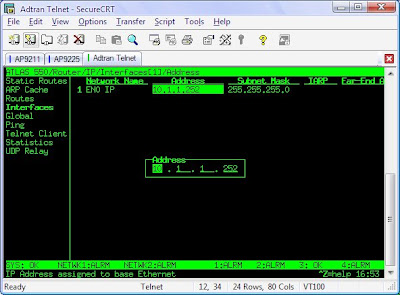
5. Using your arrow keys, go back, select Global, and modify the default gateway, which in my case is 10.1.1.1. Vola! Telnet is already enabled by default on the box.
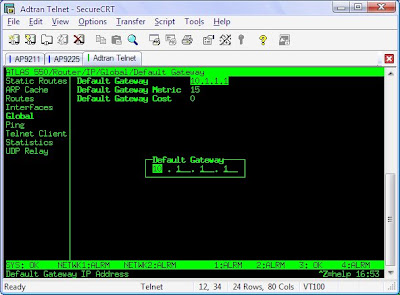
Task 1.2 –Adtran Atlas 550 Dial-Plan Setup.
1. For this lab, the following numbers will be assigned:
- Adtran FXS 3/1: R5-Baltimore FXO 0/0/0, 410-555-5001
- Adtran FXS 3/2: R5-Baltimore FXO 0/0/1, 410-555-5002
- Adtran FXS 3/3: R6-NewYork FXO 0/0/0, 212-555-6001
- Adtran FXS 3/4: R6-NewYork FXO 0/0/1, 212-555-6002
- Adtran FXS 3/5: PSTN Baltimore, 410-555-5555
- Adtran FXS 3/6: PSTN New York, 212-555-6666
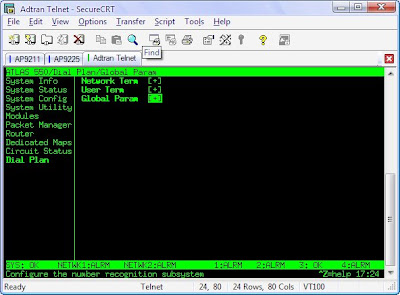
3. From here, select Number Complete Templates.
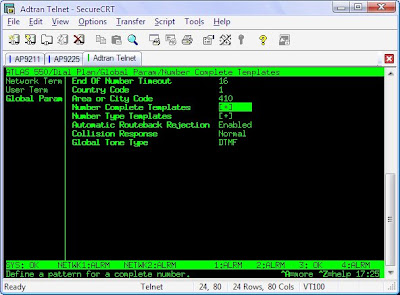
4, Expanded the Number Complete Template, and modify the seven-digit dial to support ten-digit dial.
5. Next, select the Type Templates and modify the seven-digit Local number type to ten-digit dial.

6. You are now ready to modify the dial plan. Let’s start by heading back on the Adtran Atlas menu and selecting the User Term screen under the Dial Plan menu.
 7. We’ll begin by modifying the In#Accept for FXS 3/1. Use the arrow key to highlight the In#Accept for FXS 3/1 and hit Enter. From the Incoming Number Accept List, once again use the arrow keys to highlight the Accept Number option and hit enter. You can now modify the ten-digit number for the port, in this case, 410-555-5001.
7. We’ll begin by modifying the In#Accept for FXS 3/1. Use the arrow key to highlight the In#Accept for FXS 3/1 and hit Enter. From the Incoming Number Accept List, once again use the arrow keys to highlight the Accept Number option and hit enter. You can now modify the ten-digit number for the port, in this case, 410-555-5001.
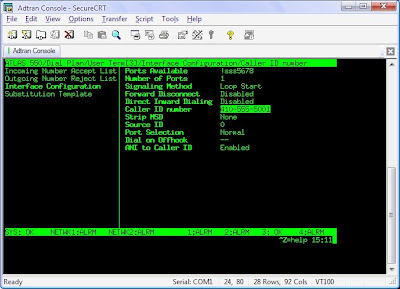
9. At this point, the first FXS port on the Adtran has been properly configured. The process is repeated for the remaining dial numbers. Upon completion, you can test the configuration by attaching analog phone to each configured port and dialing the numbers accordingly.
After successful completion, it is time to begin working on some basic VoIP labs. I will save the PRI configuration, which is very similar, for a later time.




