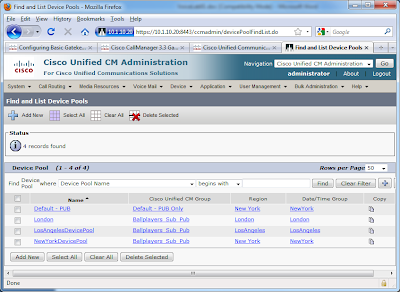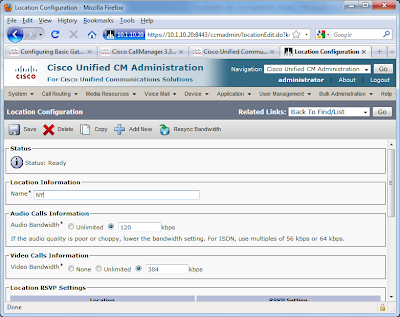CCIE Voice Lab 1.8 Tasks
1. Configure the Los Angeles router for SIP SRST. Phone should display a “SRST Fallback Active” message.
2. While in SRTS mode, calls to 911 or 9-911 should be route immediately. You may only use on outgoing dial-peer to accomplish this task.
3. Preserve the dial-9 for PSTN access during an SRST scenario.
4. While in SRST node, users should be able to dial 4-digit to NY and 7+3… to London. Calls should be routed over the PSTN without the need for users to add prefixes to these locations. You may not use a Prefix in the dial-peer, and this task must be accomplished using a minimal amount of commands.
5. Ensure that users at New York and Los Angeles are able to call each other when bandwidth limits are met.
CCIE Voice Lab 1.8 Solutions
1. Tasks 1 – 4 involved setting up SRST for SIP phones. A very good reference document is the Cisco Unified SIP SRST System Administrator Guide . First, start by configuring the basis SRST commands on the Los Angeles VGWY.
losangeles#
!
voice register global
system message SRST Fallback Active
max-dn 10
max-pool 10
dialplan-pattern 1 2135432... extension-length 4
!
voice register pool 1
translation-profile incoming emergency
id mac 0021.D8B9.BC72
number 1 2001
codec g722-64
!
voice register pool 2
translation-profile incoming emergency
id mac 0021.D8BA.2373
number 1 2002
codec g722-64
!
!
application
global
service alternate default
!
!
ccm-manager fallback-mgcp
!
!
call-manager-fallback
max-conferences 4 gain -6
transfer-system full-consult
!
2. To configure 911 and 9-911 routing, configure 9-911 translation rule and translation profile. Then, apply the translation profile to the voice register pool configurations. Lastly, create a 911 pots dial-peer.
!
voice translation-rule 1
rule 1 /9911/ /911/
!
!
voice translation-profile emergency
translate called 1
!
!
voice register pool 1
translation-profile incoming emergency
!
voice register pool 2
translation-profile incoming emergency
!
!
dial-peer voice 911 pots
description SRST 911
destination-pattern 911
port 0/1/0:23
forward-digits all
!
3. Task 3 and 4 involve the creation of additional pots dial-peers. However, you need to create some additional translation rules and a translation profile to accommodate the 4-digit and 7+4-digit dialing requirements.
!
voice translation-rule 2
rule 1 /\(1...\)/ /212432\1/
rule 2 /^7\(3...\)/ /207654\1/
!
!
voice translation-profile SRST
translate called 2
!
!
dial-peer voice 2 pots
description SRST Long Distance
destination-pattern 91[2-9]..[2-9]......
incoming called-number .
direct-inward-dial
port 0/1/0:23
!
dial-peer voice 3 pots
description SRST Local 10-Digit
destination-pattern 9[2-9]..[2-9]......
port 0/1/0:23
!
dial-peer voice 4 pots
description SRST London
destination-pattern 901144T
port 0/1/0:23
!
dial-peer voice 5 pots
description SRST 4-digit to NY
translation-profile outgoing SRST
destination-pattern 1...
port 0/1/0:23
!
dial-peer voice 6 pots
description SRST 7+4-digit to London
translation-profile outgoing SRST
destination-pattern 73...
port 0/1/0:23
!
4. Test the SIP SRST fallback by shutting down the WAN link from Los Angeles to New York. First, the phones should failover to SRST and display the “SRST Fallback Active” message. The “show voice register all” will provide the SRST configuration. Lastly, place some test calls, using 4-digit, 7+4-digit, and PSTN dial patterns.
losangeles# sh voice register all
VOICE REGISTER GLOBAL
=====================
CONFIG [Version=7.1]
========================
Version 7.1
Mode is srst
Max-pool is 10
Max-dn is 10
Outbound-proxy is enabled and will use global configured value
System message is SRST Fallback Active
timeout interdigit 10
network-locale[0] US (This is the default network locale for this box)
network-locale[1] US
network-locale[2] US
network-locale[3] US
network-locale[4] US
user-locale[0] US (This is the default user locale for this box)
user-locale[1] US
user-locale[2] US
user-locale[3] US
user-locale[4] US
VOICE REGISTER DN
=================
VOICE REGISTER POOL
===================
Pool Tag 1
Config:
Mac address is 0021.D8B9.BC72
Number list 1 : Pattern is 2001
Proxy Ip address is 0.0.0.0
DTMF Relay is disabled
kpml signal is enabled
Translation-profile incoming emergency
Dialpeers created:
dial-peer voice 40003 voip
destination-pattern 2001
redirect ip2ip
session target ipv4:10.1.22.16:5060
session protocol sipv2
digit collect kpml
codec g722-64 bytes 160
after-hours-exempt FALSE
dial-peer voice 40004 voip
destination-pattern 2135432001
redirect ip2ip
session target ipv4:10.1.22.16:5060
session protocol sipv2
digit collect kpml
codec g722-64 bytes 160
after-hours-exempt FALSE
Statistics:
Active registrations : 1
Total SIP phones registered: 1
Total Registration Statistics
Registration requests : 1
Registration success : 1
Registration failed : 0
unRegister requests : 0
unRegister success : 0
unRegister failed : 0
Pool Tag 2
Config:
Mac address is 0021.D8BA.2373
Number list 1 : Pattern is 2002
Proxy Ip address is 0.0.0.0
DTMF Relay is disabled
kpml signal is enabled
Translation-profile incoming emergency
Dialpeers created:
dial-peer voice 40001 voip
destination-pattern 2002
redirect ip2ip
session target ipv4:10.1.22.17:5060
session protocol sipv2
digit collect kpml
codec g722-64 bytes 160
after-hours-exempt FALSE
dial-peer voice 40002 voip
destination-pattern 2135432002
redirect ip2ip
session target ipv4:10.1.22.17:5060
session protocol sipv2
digit collect kpml
codec g722-64 bytes 160
after-hours-exempt FALSE
Statistics:
Active registrations : 1
Total SIP phones registered: 1
Total Registration Statistics
Registration requests : 1
Registration success : 1
Registration failed : 0
unRegister requests : 0
unRegister success : 0
unRegister failed : 0
5. The final tasks require the configuration of setup and configuration of Automated Alternate Routing (AAR). AAR is disabled by default on CUCM, so the first step is to configure the AAR Service Parameters in CUCM by choosing System > Service Parameters > Cisco Call Manager.
Next, configure an AAR group. Since my Adtran PSTN simulator does not accept the “1” for long distance calls, I simply prefix a “9”. In the CCIE Voice Lab, and possibly your home lab, you may need to prefix “91”.
AAR Partitions and Calling Search Spaced are then created for AAR. Below is the NY AAR CSS, which included the NY AAR LD Partition.

Two new Route Lists are created, one for each location. These new route lists used for the AAR only point to the local PSTN gateways. Below is the NY AAR RL.
Create two new route patterns for ten-digit NY to LA and LA to NY calling (remember, my Adtran PSTN simulator does not accept “1+10-digit” dialing). Link these new route patterns to the appropriate AAR Route lists.

Finally, add the appropriate AAR Calling Search Space and AAR Group to each phone and AAR settings for line.
For testing, I temporary modify the bandwidth between locations to 24kbps (one call). Nail up two calls between each location. With the second call, the phone should display “Network Congestion, Rerouting” and the call should be placed via the PSTN.